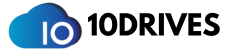How You Can Start Uploading Files On 10Drives And Start Earning Money?
Login Using Telegram
I Think Now You Little Bit Know About 10Drives So Lets Understand How You Can Start Using 10Drives, So First Of All You Need To Login in 10Drives With Your Telegram Account With Button Called 'LOGIN WITH TELEGRAM' On Navigation Bar.How to use dashboard
Watch Login Video
Usign Our Official telegram bot
Go to Our Offcial Telegram bot @RS_10drives_bot

After That You Will Redirect To Telegram In Our 10Drives Bot, And You Will See Interface Like Given Picture.

Click On Start Button And You Get Message Like Given Picture.

After That Firstly You Need To Read "MUST READ" Section in Our Bot And Then Click On "Go To Dashboard" Button And You Will Redirect To Our Dashboard Where You Can Start Uploading Your Files.

Click On Choose file Button And Upload Your First File With 10Drives. As You Can See in The Given Picture You Can Check Your Deatials Statistics And Your Upload Files Lists.

After Upload One File successfully You Will Get Interface Like This On Dashboard, Download & Get Link Download Button Is for Publisher Of File To Download File Directly And But We Focus On Get Link Click On Get Link And You Will Get Your Shareble Link Of File See In The Given Picture.